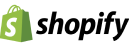“Error 404 not found!!!”.
Many of you would have noticed this error message when you open certain pages or links on the internet. Right? Did you ever think about the reason behind this? The fact is that only a few would have investigated this error excluding people from a web development company. The majority will not care much and will try for another site if one of the sites they check shows this error. But remember they will be irritated and annoyed and most probably will stop following that specific website. Anyways, this article is about 404 errors and its further details. What is error 404? Let’s see.
What is Error 404?
Error 404 is a standard HyperText Transfer Protocol (HTTP) status code that occurs when the server cannot find the details asked by a user and is also called as HTTP 404. Most probably, error 404 occurs when the requested link or page by a user does not exist. But other issues like a slow server and typing of the wrong Uniform Resource Locator (URL) by the user can also lead to a 404 error. The negative factor of this error is that if your website shows this error, it can distract, annoy, and irritate the users and you may lose website traffic in a high proportion. Just imagine if you go to a physical shop to buy something but the shop is closed due to some reasons. How will you feel? The same is the case here. Error 404 is common in almost all websites but still, you can control it and it is necessary to control this to maintain your reputation as a good website.

Different Forms of Error 404
Error 404 occurs in different forms and those are listed below,
- “404 Error”
- “404 Not Found”
- “HTTP 404”
- “HTTP 404 Not Found”
- “Error 404”
- “Error 404 Not Found”
- “404 Page Not Found”
- “404 File or Directory Not Found”
- “404 Resource Not Found”
- “The Requested URL was not found in this Server”
How to Solve Error 404?
You can use the following tips to solve error 404 issues,
Delete browser history, cookie, cache, and other plugin data:
If you can’t browse a certain website from your device and if you can browse that same website from any other device, then definitely the problem is with your device. In such cases, you have to delete your browser history, cookie, cache, and other plugin data that takes up a lot of space on your device. This can help you to solve the error 404 issue.
Remove Junk Files and Junk Registry Files:
Junk files are temporary files created by running programs for temporary use and are left behind after those uses. These unnecessary files can affect your system’s total performance and the server becomes slow and sluggish ultimately leading to various issues. Therefore junk files should be removed.
Insert Correct URL:
Inculcating the wrong URL is one of the main reasons for error 404 as the server cannot access well checking the wrong terms. So always type the URL without any mistake.
Reload the Page:
If the page didn’t load properly, error 404 may appear. So just click the refresh button on your browser or press the f5 button so that the page can load well and solve the error 404 issues.
Use the Website’s Search Function:
The majority of websites will have search functions on their home page. By entering any of the keywords from these search functions, you can go to the page you are looking for.
Moving up Directory Level:
Moving up one directory level at a time in the URL may help you. For example, if www.nic.com/x/y/z.kbo is a URL and this URL gives you a “404 error not found”, then switch to www.nic.com/x/y/. This may help you and if this URL also shows an error, then switch to www.nic.com/x/. This may help you to reach the page you are looking for or else you can at least confirm whether that page exists or not.
Contact the Website Owner:
If all of the above steps fail, then you can contact the website owner by collecting his/her number and hence they can clarify to you what actually happened and solve the problem.
Conclusion
After reading this article, you will understand how negatively can error 404 affect a website. If a successful website holding very good traffic gets into this error, then the traffic which they made by their hard work will all go in vain. Users will lose all their trust, belief, and faith in your website. So if you are a person owning a website, you should always keep it well without any issues. Your website should be user-friendly and should satisfy the users in all aspects. Seamedia is a web designing company in Calicut that develops websites that are user-friendly and that work punctually according to users’ needs consistently. So always keep your website good and healthy without letting it fall into any issues. If you do that, then your website will actually be like- “error 404 not found”.