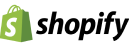This guide provides an overview of essential Magento configuration settings necessary for managing your entire site effectively. These settings are accessed through various tabs within the Magento Admin Panel.
Accessing Configuration Settings
Log in to Magento Backend as an admin: Navigate to System > Configuration.

General Tab
- Countries Option: Select the countries you wish to allow. You can select multiple countries by holding Shift and clicking on the desired countries.
- States Options: Specify if states are required for the selected countries.
- Locale Options: Set the time zone, the first day of the week, and weekend days.
- Store Information: Provide your store’s name, contact telephone, and address.
Web
- URL Options: Manage store code additions to URLs and auto-redirect settings.
- Search Engines Optimization: Configure web server rewrites.
- Unsecure and Secure: Set base URLs for unsecure and secure (HTTPS) connections.
- Default Page: Manage the default landing page settings.
- Polls: Set preferences for poll behaviors.
Design
Customize themes, header and footer settings, and manage HTML head elements like favicon, default title, and meta tags.
- HTML Head: Manage site metadata.
- Header and Footer: Customize the logo, welcome text, and footer details.
- Product Image Watermarks: Upload and manage watermarks.
- Transactional Emails: Set logo images and customize email templates.
Currency Setup
Configure base currency, default display currency, and allowed currencies.
Store Email Addresses
Set email configurations for various operational needs:
- General Contact, Sales Representative, Customer Support, and Custom Emails.
Contacts
Enable/disable the Contact Us feature and manage email templates for customer contact.
Reports
Manage settings for administrative reports like Year-To-Date Starts.
Content Management
Control settings related to the WYSIWYG Editor.
Catalog
Configure settings related to your store’s catalog, manage Google Sitemap settings, and set inventory options.
Customers
- Newsletter: Manage newsletter settings.
- Customer Configuration: Set options for account sharing, new account creation, password strength, and more.
Sales
Configure checkout process settings, order totals sort order, minimum order amount, reorder capability, and tax settings.
Shipping Settings
Set origin address and allow deliveries to multiple addresses.
Payment Methods
Configure various payment methods including PayPal.
Advanced
Manage advanced settings like Admin security options, CAPTCHA, and dashboard charts.
By navigating these settings, you can tailor Magento to fit the specific needs of your eCommerce business, ensuring optimal functionality and user experience.
Seamedia E-commerce Solutions is a Magento/Adobecommerce development agency based in Calicut, Kerala, India. If you are looking for a Magento expert to develop your project please contact us.