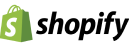This is the world of eCommerce. In this era, people around the world have grown up technologically and hence all kinds of products and services are at your fingertip. We know many platforms for selling products and services online. There are a lot of eCommerce websites that earn millions and millions in their online business in India and foreign countries. As it is the current situation, most of the companies sell their products or services through their own (e-commerce)websites.
Even though Social Media provides a vast opportunity to introduce products or services to people. Because many a number of people use at least one of the popular social media websites such as Facebook, WhatsApp, Twitter, LinkedIn, Instagram, etc. Users for these are increasing day by day. According to the latest reports in 2018, there are 326.1 million social media users in India.

Now, social media has become the biggest business platform to reach people and introduce products and services as a part of digital marketing.
How to Sell on Instagram
Let’s discuss how to sell your physical goods on Instagram! As the first step, Let’s create an account on Instagram.

Download and Install App: The Instagram mobile application is available in the app store especially used as a mobile app.
Create Account Login: Once you have downloaded the application, create your Instagram account with the best suitable name. This name will be displayed in the future to all the users on this platform and they can tag their followers too. So the name should be as close as your brand name or the company name.
To be a brand on Instagram and sell your products, your account should be optimized.
Profile Pic: Make your profile pic attractive. Your brand logo is the best option for capturing the attention of potential customers on Instagram. Your brand image should tell consumers about the product rather than the link you post.
Product Pics: People make out the quality of your product by seeing the product images you post on your Instagram business account. So, every image you post should have the best quality to attract customers.
Bio: Your business description should be too simple to understand. It should convey loudly about your business, products as well as its features. Your bio is the only way to give a hyperlink to your business unless you have 10000 followers to include links on your Instagram stories.
Tips On Links:
Link to your homepage with a shortened link: Use the shortened link for your homepage. You can use URL shorteners to shorten the link.
Link to a particular landing page: There should be a specific page called a landing page for the users while searching.
Link to products directly: To make your product reachable to more users of Instagram, there should be a short link created. Sometimes you may need to send the link to some customers to check the product. So the link directly takes users to the product.
How to Switch Your Account to a Business Account?
- Open your account
- Go to Settings
- Click on “Switch to business profile”
Now, your business profile is activated and it is time to sell your products through Instagram.
Setting up Link in Bio: As discussed above, there should be an attractive bio in our business account. To start selling, link your bio to your website, campaign, or ready-to-buy product page.
Share Images and Videos of Your Product: Post super quality and attractive images on your Instagram business account. Make sure your posts give a positive impression to your customers. You can show the best pics and videos during:
- When the product is on your display store: The product displayed in the store will be captured on camera, and the quality image can capture the customers.
- Show your customers your product is in use: Let your customers see the images and videos of your product in use
- Share an unboxing video of your product by a customer and it’s usage too.
- Make sure you get positive comments for your posts on Instagram
Advertising on Instagram
- Target audience: You know your audience. And the ad turns them into customers. The target audience is to be categorized according to the data we analyze. It could be in terms of age, gender, language, location, etc.
- Set a specific goal: Set a clear and specific goal to attain by the ad you post. Setting up a specified goal and CTA leads to a better conversion rate.
- Regular Testing: Your ad must be tested on a regular basis. So that, you can find corrections on your ad, maybe in content, color, tags or to set the audience again, etc.
Also, conducting photo contests helps your brand to reach people so easily and the brand name will be cherished in their mind. Find your audience and start posting your ads on the best social media platform, Instagram. Implement all these tips in your Instagram selling and grow your business.