In the digital age, securing online assets has become paramount, especially for e-commerce businesses. WordPress, with its versatile content management system, is a popular choice for building online stores through plugins like WooCommerce. However, its popularity also makes it a frequent target for hackers. To safeguard sensitive customer data and maintain trust, employing robust security measures is crucial. This article explores the top five WordPress security plugins designed to protect WooCommerce e-commerce stores, highlighting their features and benefits.
What is WooCommerce?
WooCommerce is a powerful plugin for WordPress that transforms a standard WordPress site into a fully functional e-commerce store. It provides a comprehensive suite of tools to manage products, handle transactions, and customize the online shopping experience. WooCommerce is favored for its flexibility, ease of use, and extensive range of add-ons and themes. As an open-source solution, it allows store owners to create and manage their online shops with a high degree of customization.
Why Secure Your E-Commerce Store?
Securing your WooCommerce store is essential for several reasons:
- Protecting Customer Data: E-commerce stores handle sensitive information such as payment details and personal data. A data breach can lead to identity theft and financial loss for your customers.
- Maintaining Trust: Customers need to feel confident that their information is safe. A compromised site can damage your reputation and lead to lost business.
- Preventing Financial Loss: Hacks can result in direct financial losses, whether through theft or the cost of rectifying a breach.
- Compliance: Depending on your location and the nature of your business, there may be legal requirements for data protection and privacy.
Why Use Security Plugins?
WordPress security plugins are essential for several reasons:
- Proactive Protection: Security plugins offer tools to prevent attacks before they happen, such as blocking malicious IPs and enforcing strong passwords.
- Real-Time Monitoring: Many plugins provide real-time monitoring and alerts for suspicious activity, enabling you to respond quickly.
- Regular Scanning: Plugins can perform regular scans to detect vulnerabilities, malware, and other threats.
- Easy Management: They simplify the management of security settings, making it easier for non-technical users to maintain a secure site.
WordPress Hacking and Security Plugins
Due to its open-source nature, WordPress is particularly vulnerable to hacking, putting billions of users’ data at risk. Ongoing security threats and breaches contribute to significant dissatisfaction among users, potentially eroding trust in the platform and causing hesitation in its use. To mitigate these risks, it is crucial to implement robust security measures, including secure web hosting, strong passwords, and regular updates for WordPress and its plugins.
To address these challenges, developers have created various WordPress security plugins to safeguard data. These plugins offer protection against various threats, such as hacking attempts and brute force attacks. They continuously monitor and address vulnerabilities within WordPress, ensuring a more secure environment for users (Ogalo et al., 2022; Toma, 2021; Westfall, 2021).
Top Security Plugins for WordPress
1. All in One WP Security and Firewall
All in One WP Security and Firewall is a comprehensive security plugin designed to safeguard WordPress sites from various threats. As noted by Rachmat et al. (2021), this plugin excels at identifying vulnerabilities and acting as a protective barrier. It is available for free, making it accessible to all users (Eishita et al., 2021). The installation process is straightforward, and the plugin is easy to configure.
The plugin features a user-friendly dashboard that allows you to track threats and assess the security of different areas of your site (Westfall, 2021). It effectively blocks brute force login attempts and secures user accounts (Cespedez Perez et al., 2021). Additionally, it supports blacklisting suspicious IP addresses and offers advanced security features. All in One WP Security uses a grading system to evaluate user interaction with WordPress, functioning like an antivirus by organizing, scanning, and protecting the site (Pérez et al., 2021).
- User Account Security: Enhances login security with features like password strength enforcement and account lockout after multiple failed attempts.
- Firewall Protection: Blocks malicious requests and IP addresses to prevent attacks.
- Security Grading: Provides a security score and recommendations for improving your site’s protection.
- Free and Easy to Use: The plugin is available for free and is straightforward to configure and manage.
2. iThemes Security Plugin
iThemes Security is another robust option for securing WordPress sites. According to Eishita et al. (2021), this plugin addresses vulnerabilities effectively and provides comprehensive security measures. It is a free and open-source plugin that is particularly popular among small and medium-sized businesses due to its effectiveness and cost-efficiency (Westfall, 2021).
iThemes Security focuses on protecting themes and preventing vulnerabilities. It scans the site for weaknesses and suggests appropriate fixes (Cespedez Perez et al., 2021). The plugin limits login attempts to thwart brute force attacks and sends alert notifications via email to keep users informed of potential threats. iThemes Security also monitors changes to login URLs and offers both a free version and a pro version, which includes additional features such as two-factor authentication (Russel et al., 2020; Marampouti, 2019).
iThemes Security is known for its user-friendly interface and effective protection features:
- Site Security Monitoring: Scans for vulnerabilities and provides actionable recommendations to fix them.
- Login Protection: Limits login attempts to prevent brute force attacks and sends email notifications for suspicious activity.
- URL Monitoring: Alerts you to changes in login URLs and other critical paths.
- Free and Pro Versions: The free version offers essential security features, while the pro version includes advanced options like two-factor authentication.
3. Wordfence Security
Wordfence Security is a powerful tool that creates a protective “fence” around your WordPress site. It is renowned for its comprehensive security management capabilities (Lindén, 2019). Wordfence excels in protecting sites from brute force attacks and offers real-time monitoring and blocking of malware requests (Iftikhar et al., 2020).
One of its standout features is live traffic tracking, which helps identify and respond to attackers in real time. Wordfence compares core files to the WordPress.org repository to check for code integrity and report any discrepancies (Sharma, 2018). The plugin is available in both free and pro versions, with the latter offering additional advanced features.
Wordfence Security provides robust protection for WooCommerce stores with features like:
- Real-Time Threat Defense: Monitors and blocks live threats, including malware and brute force attacks.
- File Integrity Monitoring: Compares your site’s files with the WordPress repository to detect changes or infections.
- Live Traffic Monitoring: Tracks real-time activity on your site to identify and mitigate threats.
- Free and Premium Versions: Offers a comprehensive free version and a premium version with additional features and support.
4. Sucuri Security Plugin
Sucuri Security is developed by experts in WordPress security and provides a high standard of protection for your website (Tomar et al., 2020). It offers robust auditing services and ensures that sensitive data remains secure. The plugin performs comprehensive scans to detect and address infections or vulnerabilities (Mezzour et al., 2018).
A notable feature of Sucuri is its Postback system, which helps identify threats before they occur and implements proactive security measures (Chanyalikit et al., 2018). This system also aids in restoring the site to normal operations after an attack. Sucuri can identify and remove malware, including disguised plugins, phishing attempts, and backdoors, making it a powerful tool for maintaining site security (Niinimaki, 2020).
Sucuri Security is renowned for its comprehensive security services:
- Website Auditing: Provides in-depth scanning to detect vulnerabilities and malware.
- Post-Hack Actions: Includes tools for recovery and remediation in case of a breach.
- Firewall Protection: Offers a cloud-based firewall to block malicious traffic before it reaches your site.
- Free and Premium Options: The basic plugin is free, while premium services offer enhanced protection and support.
5. SecuPress Plugin
SecuPress is an efficient and fast tool designed to keep WordPress sites secure through daily analysis and protection (Murphy et al., 2021). It provides robust data protection and performs anti-interruption measures (Ruohonen, 2019). The plugin includes two-step authentication to enhance security and eliminates spam traffic to prevent malicious data from interfering with site performance.
SecuPress features a comprehensive firewall and performs easy malware scans to identify and address threats. It sends email alerts for any detected issues and includes seven anti-disclosure modules to protect sensitive data (Pérez et al., 2021; Karavirta et al., 2012). Both free and pro versions are available, with the pro version offering additional advanced features.
SecuPress is designed to deliver fast and effective security solutions:
- Daily Scans: Regularly scans your site for malware and vulnerabilities.
- Two-Step Authentication: Adds an extra layer of security to user logins.
- Firewall and Anti-Spam Features: Protects against malicious traffic and spam.
- Alerts and Notifications: Sends email alerts for detected issues and security events.
- Free and Pro Versions: Includes a free version with essential features and a pro version with advanced options.
FAQ
- Do I need multiple security plugins for my WooCommerce store? No, using multiple security plugins can lead to conflicts and redundancy. Choose one comprehensive plugin or a combination that complements each other without overlapping features.
- Are these plugins compatible with all WordPress themes? Most security plugins are designed to be compatible with a wide range of themes. However, it’s always a good idea to test compatibility in a staging environment before deploying on your live site.
- Can these plugins prevent all types of attacks? While these plugins offer robust protection, no system can guarantee 100% security. Regular updates, backups, and good security practices are essential for comprehensive protection.
- How often should I update my security plugins? Regularly update your security plugins to ensure you have the latest features and patches. Many plugins offer automatic updates or notifications when new versions are available.
Conclusion
Securing your WooCommerce e-commerce store is crucial for protecting customer data and maintaining trust. The top five WordPress security plugins—All In One WP Security & Firewall, iThemes Security, Wordfence Security, Sucuri Security, and SecuPress—each offer unique features to safeguard your site against various threats. By integrating these plugins and following best security practices, you can significantly enhance the protection of your online store.
How Seamedia Can Help You
Seamedia specializes in digital solutions and can assist you in setting up and managing the best security plugins for your WooCommerce store. Our team of experts provides tailored security audits, plugin installations, and ongoing support to ensure your e-commerce site remains secure and functional. Contact us to enhance your site’s security and protect your business from potential threats.
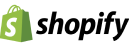





 Afrikaans
Afrikaans Albanian
Albanian Amharic
Amharic Arabic
Arabic Armenian
Armenian Azerbaijani
Azerbaijani Basque
Basque Belarusian
Belarusian Bengali
Bengali Bosnian
Bosnian Bulgarian
Bulgarian Catalan
Catalan Cebuano
Cebuano Chichewa
Chichewa Chinese (Simplified)
Chinese (Simplified) Chinese (Traditional)
Chinese (Traditional) Corsican
Corsican Croatian
Croatian Czech
Czech Danish
Danish Dutch
Dutch English
English Esperanto
Esperanto Estonian
Estonian Filipino
Filipino Finnish
Finnish French
French Frisian
Frisian Galician
Galician Georgian
Georgian German
German Greek
Greek Gujarati
Gujarati Haitian Creole
Haitian Creole Hausa
Hausa Hawaiian
Hawaiian Hebrew
Hebrew Hindi
Hindi Hmong
Hmong Hungarian
Hungarian Icelandic
Icelandic Igbo
Igbo Indonesian
Indonesian Irish
Irish Italian
Italian Japanese
Japanese Javanese
Javanese Kannada
Kannada Kazakh
Kazakh Khmer
Khmer Korean
Korean Kurdish (Kurmanji)
Kurdish (Kurmanji) Kyrgyz
Kyrgyz Lao
Lao Latin
Latin Latvian
Latvian Lithuanian
Lithuanian Luxembourgish
Luxembourgish Macedonian
Macedonian Malagasy
Malagasy Malay
Malay Malayalam
Malayalam Maltese
Maltese Maori
Maori Marathi
Marathi Mongolian
Mongolian Myanmar (Burmese)
Myanmar (Burmese) Nepali
Nepali Norwegian
Norwegian Pashto
Pashto Persian
Persian Polish
Polish Portuguese
Portuguese Punjabi
Punjabi Romanian
Romanian Russian
Russian Samoan
Samoan Scottish Gaelic
Scottish Gaelic Serbian
Serbian Sesotho
Sesotho Shona
Shona Sindhi
Sindhi Sinhala
Sinhala Slovak
Slovak Slovenian
Slovenian Somali
Somali Spanish
Spanish Sundanese
Sundanese Swahili
Swahili Swedish
Swedish Tajik
Tajik Tamil
Tamil Telugu
Telugu Thai
Thai Turkish
Turkish Ukrainian
Ukrainian Urdu
Urdu Uzbek
Uzbek Vietnamese
Vietnamese Welsh
Welsh Xhosa
Xhosa Yiddish
Yiddish Yoruba
Yoruba Zulu
Zulu