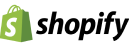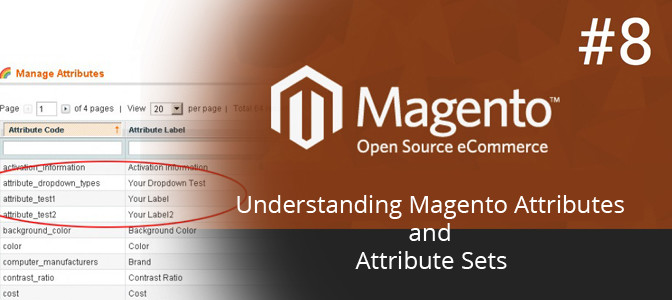Magento is a powerful eCommerce platform that allows for detailed customization of products in your catalog through attributes and attribute sets. Here’s a comprehensive overview to help you understand and utilize these features effectively.
What is a Magento Product Attribute?
Product attributes in Magento are properties that define specific characteristics of a product, such as color, size, width, and many others. These attributes help make each product unique and can also be used as tools for navigation, allowing customers to filter products in your catalog.
Common Magento Product Attribute Types:
- Text Field: For short text inputs like names or labels.
- Text Area: For longer descriptions.
- Date: To set dates.
- Yes/No: For binary attributes.
- Multiple Select and Drop-down: For selecting one or multiple options from predefined lists.
- Price: To specify prices.
- Media Image: To associate images with the attribute.
- Fixed Product Tax: For tax calculations specific to a product.
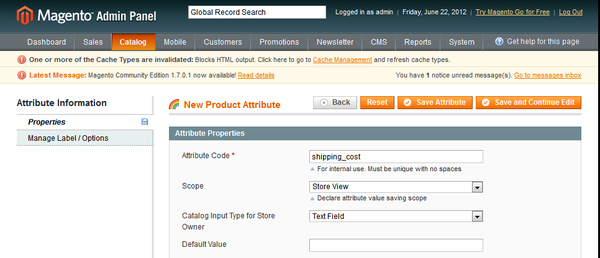
Attributes in Navigation: Note that only the attributes of types Multiple Select, Drop-down, and Price can be used in Magento’s layered navigation feature.
Adding a New Attribute: To add a new product attribute:
- Navigate to the Catalog menu, and select Manage Attributes.
- Click ‘Add New Attribute’.
- Define the attribute code, scope, and input type.
- Save your settings.
What is a Magento Attribute Set?
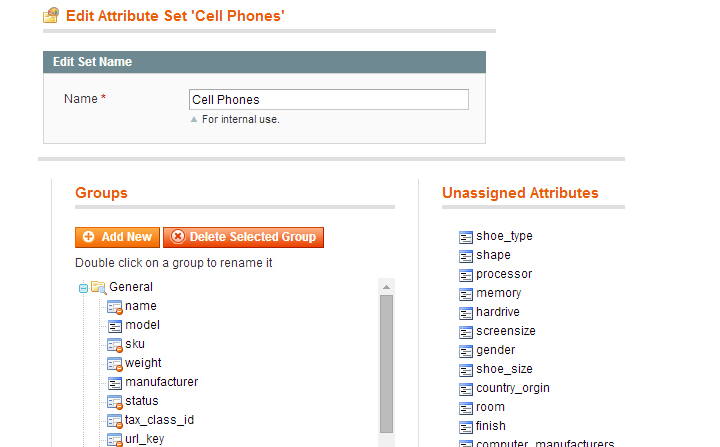
An attribute set in Magento is a collection of attributes that together define all the characteristics of a product. This set is used every time a new product is added, ensuring that all necessary attributes are included.
Creating a New Attribute Set:
- Go to Catalog >> Attributes >> Manage Attribute Sets.
- Click on ‘Add New Set’.
- Name your set, choose which existing set it should be based on (if applicable), and save.
- You will then be directed to a configuration page where you can organize attributes into groups.
Configuration Page Layout:
- Set Name: For internal identification.
- Attribute Groups: These are clusters of related attributes, such as “Prices” for all pricing-related attributes.
- Unassigned Attributes: Attributes not yet assigned to any group in the current set. These can be dragged and dropped into any group.
Modifying Attribute Sets:
- Attributes can be added to groups via drag-and-drop. Conversely, they can be removed from a group by dragging them back to the ‘Unassigned Attributes’ column.
- New groups can be created by clicking the “Add New” button, appearing at the bottom of the list after creation.
Understanding and managing Magento attributes and attribute sets is crucial for the effective presentation and categorization of products in your eCommerce store. By mastering these tools, you can enhance product searches, improve user experience, and streamline product management.
Seamedia E-commerce Solutions is a Magento/Adobecommerce development agency based in Calicut, Kerala, India. If you are looking for a Magento expert to develop your project please contact us.